- Batch file rename using custom expression for directory and file names
- Use RegEx for naming
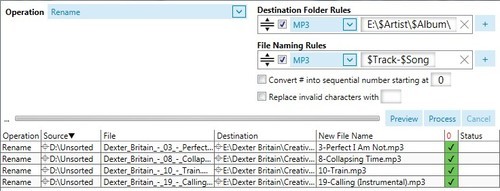
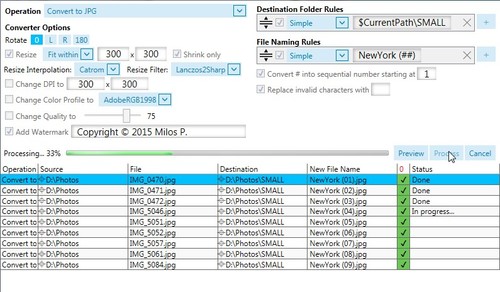
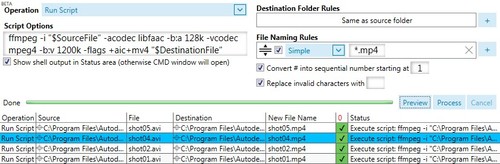
-Image files
-MP3 files
-Audio files
-Video files
-Document files
-Application and link files
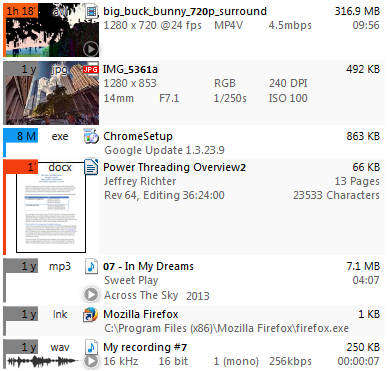
Ctrl+Rigth to move focus from Folder panel to File panel
As you might have read on the forum, One Commander V1 is slowly being replaced by V2. For now, V1 will still be getting bugfixes (the ones you report) but no new features. The V2 is still in Alpha/Beta stage but as soon as you adopt it, report bugs and send feedback, the sooner it will become stable version. Some things are still missing in V2, such as translations to other languages and File Processor but it is much faster, has optional Dual-Pane layout and Windows 10 look and feel.
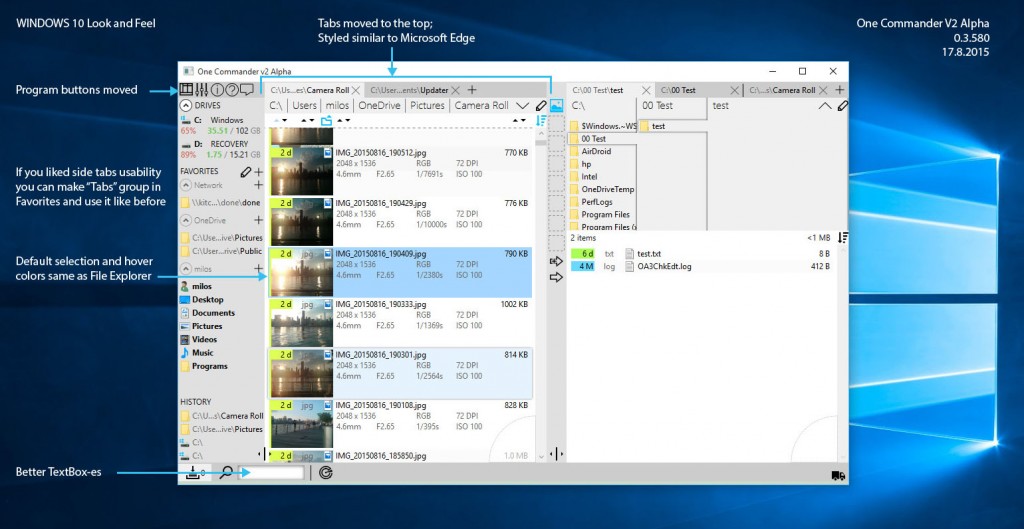
You can read more about V2 on the blog: http://onecommander.com/blog
New in 1.3.30.0
| Bug fixed | Several bug fixes |
| Languages | Korean Translation is available, thanks to forum user choish |
New in 1.3.29.0
| Improvement | Showing full path in Tab, or shortened in the middle if it can not fit, as per CB's suggestion. Has to be enabled in Settings-Experimental |
| Feature | Preview any file as text that does not have system preview handler installed. It reads first 10K characters from file |
| Bug fixed | Fixed crash starting File Processor when program is updated from an old version |
| Languages | French Translation is available, thanks to André |
| Experimental | Hash checking files of same dates before replacing (Update mode only). Only in settings; slow. |
| Other | Only this version: if you have more than 10 program runs it will prompt you to complete online survey about program |
New in 1.3.21.0
| Feature | Preview will now try to open preview of any file as text that does not have system preview handler installed. File must me less than 200kb! |
| Feature | Preview window now can preview AVI, MP4 and WMV files |
| Improvement | File Processor (FP) now by default removes items with successfully completed renaming or converting operations from the list. There is also Clear button but you can always select FP tasks and hit Delete key to remove. You can disable this in Settings. |
| Improvement | Expanding folder panels on hover can now be disabled in settings. If you find it useful but just sometimes annoying, you can tweak delay after it will start to expand, and the animation speed of expansion. It is in Settings>Animation tab |
| Bug fixed | Fixed problem renaming Folder (changing letter casing) |
New in 1.3.15.0
| Improvement | Checks if .NET 4.5 or newer is available; prevents scrolling issues |
| Improvement | Saving program settings more often |
| Experimental | Allows window snapping (allows smaller window of 780px instead of 1024) |
| Experimental | Logs startup time to LoadingTimes.txt file in OC folder. If there is unusual slow startup time please send that file to bugs[at]onecommander(d0t)com] ASAP (it will be overwritten on next launch) |
| Bug fixed | Remove false error notice when new tab is created |
| Updated | Magick.NET |
| Updated | AlphaFS |
New in 1.3.10.0
| Improvement | GIF preview (in preview window) |
| Experimental | In Settings>Experimental you can set to open Powershell instead of CMD. Hold SHIFT while clicking [c:\>] button (previously [CMD]) to run elevated |
| Bug fixed | Various bug fixes |
| NOTE | Please add details in Crash Dialog because often log is not enough to find the source of the problem. For example: If clicking on a folder resulted in crash enter what was the folder name, did it exist and where did you click it (ex. first folder panel) |
New in 1.3.3.0
| Bug fixed | Folder-Panel Resizer now resizes after releasing button. This solution is far from optimal but it solves certain issues. Bug not saving panel size has been fixed. This is planned to be replaced with better system. |
| Bug fixed | Various bugs fixed |
| ... from early release ... | |
| Improvement | Much faster thumbnail extraction, faster icon extraction and faster metadata extraction. Not blocking UI on slow network drives any more. |
| Improvement | Context menu is not limited to Windows' 255 path length limit any more |
| Improvement | Sidebar flyout panel is now pinnable on smaller screens (1280px) |
| Improvement | Mounted Network drive now shows mounted path |
| Bug fixed | Fixed cropping for folder icons + small changes in drives list |
| Bug fixed | When OC is default folder handler: Fixed bringing OC window to front |
| Bug fixed | Various bugs fixed thanks to your crash reports in the last two weeks. Big thanks! |
| Experimental | Some of you asked to disable program closing. If you enable this in Settings>Experimental you will need to hold CTRL while clicking X to close |
| Experimental | In Settings>Experimental you can specify number of threads OC will use to extract thumbnails, icons and metadata |
New in 1.2.82.0
| Improvement | Refreshes file age on switching back to One Commander |
| Improvement | New picture metadata system |
| Improvement | Flyout panel now has Dock/Pin button. It will push folder and file panels to the side. It works only if window is wide enough |
| Improvement | Increased folder panel width where dates appear |
| Improvement | New Folder Panel resizing algorithm. Please report any layout issues. |
| Improvement | Photo EXIF dates in File Processor available for batch renaming. Type $DateTaken to format date to system default but you can also format it with $Y-$M-$D or whatever you like (instructions in tooltip) |
| Improvement | New system for resizing Folder Panel with a slider. It is not great experience but it is better than before. Please provide feedback |
| Settings | Optionally keep destination tab opened after CopyTo/MoveTo Operation |
| Settings | Switch to new tab after creating |
| Bug fixed | Fixed flyout panel not closing after CopyTo/MoveTo operations |
| Bug fixed | Fixed dates not being formatted correctly for some regions |
| Bug fixed | Crash dialog fixed and a bit simplified |
| Bug fixed | Fixed ESC not opening path sometimes |
| Bug fixed | Fixed image metadata not showing for some users |
| Big fixed | Hopefully fixed a big bug causing crashing in WPF rendering framework |
| Languages | Dutch Translation thanks to Dennis |
| Bug fixed | Fixed several crash causes |
New in 1.2.65.0
| NOTICE | PLEASE install Visual C++ redistributables for Visual Studio 2012 (Both x64 and x86 for Windows 64bit). Restart after |
| Improvement | Middle-mouse button now can switched to newly opened tab (Check settings) |
| Bug fixed | Fixed File Processor crashing caused by missing C++ Redistributables (It will not let you run OC without it) |
New in 1.2.64.1
| Bug fixed | Fixed updater |
New in 1.2.63.0 - Major update
| Feature | File Processor
featuring - Batch file rename using custom expression for directory and file names - Use RegEx for naming |
|
| - Batch convert images to any file format (Uses ImageMagick library that comes with update) with ability to resize, rotate, change DPI, Color... |
|
| - Batch run scripts on files |
|
Feature | Rich metadata for many file type -Image files -MP3 files -Audio files -Video files -Document files -Application and link files |
Feature |
|
Feature | CMD button opens command prompt at current folder location |
| Improvement | Only one version of One Commander. It will run as 32 bit on x86 and 64bit on x64 |
| Improvement | Specify proxy if needed for updates (not tested, please report if works) |
| Improvement | Updated to lastest AlphaFS |
| Improvement | More stable context menu |
| Feature | Ability to filter folder by extension (press . and start typing) |
| Feature | Show file extensions at end of filename (settings option) |
| Improvement | New Folder in context menu |
| Improvement | Faster starting | GUI | Feedback shortcut |
| Shortcuts | Ctrl+Left to move focus from File panel to Folder panel Ctrl+Rigth to move focus from Folder panel to File panel |
| GUI | Changed dropdown button style |
| GUI | Drop List now shares panel with Search and Recent Destinations |
| GUI | Preview Window Background is skinable |
| Bug fixed | Fixed image not fitting in preview window |
| Bug fixed | Fixed crash report submission |
| Bug fixed | Various small bugs fixed |
New in 1.1.87.0
| Feature | Drop Outlook attachment supported |
| GUI | Pixel-size changes |
| Bug fixed | Fixed white TextBox for Terminal theme |
| Bug fixed | Fixed Delete Worker not showing error |
| Bug fixed | Context menu for multiple files of the same type now shows all available commands (For exaple 2 or more PDF files selected now have Print command available; same for multiple media files...) |
New in 1.1.84.0
| Improvement | Play button in thumbnail for video and audio files lets you play media in thumbnail |
| Improvement | Show/Hide Thumbnails button for 4th File View |
| Improvement | Support for Windows Cut/Copy/Paste running in different thread |
| Improvement | Tooltip on Filetype now shows type of file as registered in Windows |
| Improvement | Hovering thumbnail will bring it to the front so that FileAge, Extension and Icon do not block it. |
| Improvement | Faster thumbnail generation |
| Improvement | Thumbnails are not expanded during scrolling now ensuring smoother scroll (using scrollbar) |
| Improvement | New Settings dialog with contols organized in tabs |
| GUI | New Northorn theme |
 |
|
| GUI | Filetype is now in front of the thumbnail |
| GUI | When folder contains no files a watermark will be displayed. Limited access folder also have watermark. |
| GUI | Path in title is now optional |
| GUI | Drive icons are now retrieved from Windows shell for more consistent experience. |
| GUI | Taskmaster layout change to accommodate future expansion |
| GUI | New About and Settings buttons |
| Bug fixed | Fixed resizing |
| Bug fixed | Ctrl+C works from preview window |
| Bug fixed | Other bug fixes |
| Shortcuts | Ctrl+X,Ctrl+C now use windows clipboard all time. Use Ctrl+M to Move with OC |
| Shortcuts | Added Shift+F10 shortcut for accessing shell context menu on Surface tablets |
| Removed | Removed experimental autoplay all media in thumbnails due to Windows memory leak |
| Removed | Camera metedata removed as it caused crashing. It will be replaced with new system supporting more metadata |
New in 1.0.124.0
| Improvement | Some speed improvements |
| Improvement | AppData is now default place for storing settings (Otherwise, users without permissions will not be able to start program) |
| Improvement | Taskmaster shows "Enumerating" message while counting files in folder |
| Improvement | Taskmaster mode saved between sessions |
| Improvement | Middle-mouse on drive / recent path / Favorite opens it in new tab |
| Improvement | Paste does not block UI if 'Intercept paste' is off |
| Improvement | Show folder date when Folder Panel is wide enough (enable in Settings) |
| Improvement | New faster thumbnail control |
| Improvement | ToDo file shows multiple lines now |
| GUI | Fixed button blur |
| GUI | Better centering icons |
| Bug fixed | Tooltips again show second line of text (sorting instructions for folders were missing from tooltips) |
| Bug fixed | Fixed Tab saving between sessions |
| Bug fixed | Other bug fixes |
| Bug fixed | Fixed display foldernames with extension |
| Bug fixed | Fixed opening settings window outside screen boundaries |
| Shortcuts | Ctrl+F opens Search Shift+Delete for permanent deletion Alt+Enter show file properties Ctrl+V System paste |
New in 1.0.54.0
| Improvement | Ability to save paths (recent paths, recent destinations and favorites) to AppData instead of OneCommander folder (for multiuser PCs) |
| Improvement | License acceptance is saved in program properties instead of renaming license file |
| Improvement | Can run from read-only folder (but without ability to change theme or language in that case) |
| GUI | Task ID for each task in Taskmaster |
| Bug fixed | Fixed Taskmaster pausing/resuming |
| Bug fixed | Fixed Autoscroll problem |
| Bug fixed | Other bug fixes |
| Experimental | Mute audio for video media playback (in settings) |
| Languages | Polish Translation update |
New in 1.0.36.0
| Improvement | DoubleClick updated! If enabled, DoubleClick is required also for drives and non-current folder so the experience is consistent! |
| Feature | One Commander now replaces Windows Explorer as default folder handler (Enable it in settings). Please read all warnings before deciding to enable this option! |
| Improvement | Change default animation speed |
| Improvement | Small improvemend in thumbnail generation |
| GUI | Locate button in Taskmaster and Search as been updated |
| Bug fixed | Fixed some Searching issues |
| Bug fixed | Probably fixed crash in preview (report was anonymous so not enough information was available) |
| Bug fixed | Thumbnail generating fix, disabled warning on shell copy and several small bugs fixed |
| Experimental | Play videomedia in thumbnail option (Can crash, read all warnings!) |
| Experimental | Play GIFs in thumbnail option (Can crash, read all warnings!) |
New in 1.0.25.0
| Bug fixed | Fixed high CPU usage issue |
| Bug fixed | Fixed overlay problem on copy |
New in 1.0.22.0
| Languages | Spanish Translation (Thank you Geovanny) |
| Improvement | Use Windows system folder icons (Enable in Settings) |
| Bug fixed | Fixed bug reselecting favorites, Fixed some alignments issues |
New in 1.0.18.0
| Bug fixed | Some Card-Readers showed popups on start to insert media. Now there is different way of listing drives and detecting removable devices. |
| Bug fixed | Fixed display of File Size on View 1, and tooltip order for views |
| Bug fixed | Prevents dates reading errors by reading them with delay |
| Bug fixed | Fixed updating problem from About dialog |
New in 1.0.10.0
| Improvement | For stylus users: hover Folder Panel to reveal scrollbar |
| Bug fixed | Various bug-fixes |
New in 1.0.6.0 Important Update fixing bug when deleting folder
| GUI | Choose size display style |
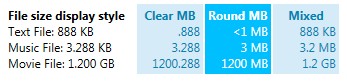 |
|
| Improvement | Updated AlphaFS.dll |
| Bug fixed | Fixed inability to delete folder |
| Bug fixed | Update Check fix |
As we are exiting beta we decided to call this update version 1.0 ! Thank you for sending us crash reports! With your help we can make better software faster. Please always add steps resulted in crash so we can reproduce the error as sometimes just error report is not enough to find the source. If you have any questions, comments or bugs please don't hesitate to write us at [email protected]
| Improvement | Faster way of reading file and folder information |
| GUI | Taskmaster has new table task grid which is also skinable |
| GUI | Current folder path in window title |
| Improvement | Sharper thumbnails (higher resolution) |
| Improvement | Consuming less resources and creates less threads |
| Bug fixed | Fixed several Search and Search Panel issues (search is still in beta) |
| Bug fixed | Fixed Resizing problem |
| Bug fixed | Smaller bug and alignment fixes |
| Languages | Updated Polish translation |
| Feature | Search (bottom right corner; still in beta; please report any issues) |
| Improvement | New compact file view (4th icon) |
-Faster |
|
| GUI | Changed look of File View icons and reordered from simple to advanced |
| Improvement | More reliable thumbnail extraction |
| Improvement | Use arguments to pass startup path to OneCommander |
OneCommander.exe -c:\ (starts program with this path) |
|
| Feature | Using new AlphaFS library with several speed improvements |
| Improvement | Crash report prompt at moment of crash (not after like in previous version). You can add how the error happened before sending crash report. |
| GUI | Settings Item Height is replaced with Item Border parameter |
| Bug fixed | Fixed some issues with dialog on file conflict (Ask mode) |
| Bug fixed | Fixed Crashing of webpage launch when no browser is registered |
| Bug fixed | Fixed file extension renaming without refresh |
| Bug fixed | Fixed folder selection saving between tabs |
| Languages | New Languages: |
| -Croatian (Thank you Nikola) -Polish (Thanks you rateforx and Bentoo) -Brazilian Portugese (Thank you Luiz) |
| Improvement | Thanks to developers of AlphaFS we have optimized and updated version of their library that enables One Commander the long paths support |
| Improvement | Faster opening of files |
| Bug-fix | Fixed reported crashing causes |
| GUI | Fixed some issues if you choose smallest font size |
| Soon | Working on file search |
| Improvement | Russian language support (switch in Settings) |
| Improvement | New way of extracting Image Metadata. It should be faster and prevent mysterious crashes on scrolling, experienced by some users. |
| GUI | Smaller font size and smaller items support |
| Improvement | On crash a report is generated. The next launch user is asked for permission to send the report |
| Other | License.txt has been edited to include information about sending crash report |
| Bug-fix | Fixed sorting by type (broken in last version) |
| Contribute | If you would like to contribute with translation to your language please see this forum board http://bit-commander.com/forum/index.php?board=6.0 |
| Improvement | More Languages support (switch in Settings) |
| -German (Thank you Alexander K!) -Hungarian (Thank you Máté Varga!) |
|
| Contribute | If you would like to contribute with translation to your language please see this forum board http://bit-commander.com/forum/index.php?board=6.0 |
| Improvement | Taskmaster now shows Transfer speed, Estimated Time Remaining and a small graph |
| Theme | New Terminal Theme available |
 |
|
| Improvement | More skinnable items |
| GUI | Taskmaster Mode toggles replaced with dropdown menu (as in some languages first letters of operations are the same) |
| Improvement | Open Forum button in About |
| Improvement | Theme chooser with Thumbnails |
| Improvement | Open Shell Context Menu on Recent Paths items and Drop List |
| Feature | Languages support (switch in Settings) |
| -English -Danish (Thank you Kim!) -Serbian |
|
| Contribute | If you would like to contribute with translation to your language please see this forum board http://bit-commander.com/forum/index.php?board=6.0 |
| Improvement | If you are running One Commander in Virtual Machine, you must use software rendering to prevent creashes caused by WPF bug. Enable it in settings. |
| Improvement | Natural Sorting implemented |
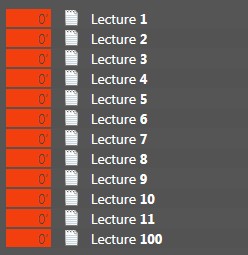 |
| Feature | Working on network improvements. If current credentials do not give you enough access level, press 'Login as' button and enter appropriate credentials. |
| Feature | Name of drive will be taken from Autorun.inf if file exists and antivirus does not block the access to autorun |
| Improvement | Shares are now different color and you can open Shell Context Menu on them to mount or anything else Explorer allows |
| Improvement | You can use more characters for filtering such as -,_()... |
| Improvement | Ctrl+C and Ctrl+X when Paste Interception is OFF will use clipboard instead of Taskmaster. Ctrl+V does not work since Explorer must handle it by itself so you still need to use RightClick>Paste if you want explorer or TeraCopy to handle it. |
| Bug-fix | Fixed crash on starting another instance. Multiple instances are not supported for the sake of portability and themes support. |
| Bug-fix | Better panel resizing on lack of space |
| Bug-fix | Other smaller bug fixes |
| GUI | Themes support |
| GUI | New Dark theme (work in progress)
If you are missing themes: close OC, open OC folder and extract update.zip to the same folder overwriting existing files |
| Feature | Supporting TeraCopy and other 3rd party copy systems (enable in settings) |
| Improvement | New panel resizing logic |
| Improvement | Splash screen while loading |
| Improvement | More options in Settings dialog |
| Improvement | Buttons to show recent changes log (this) in About dialog |
| Bug-fix | .BAT files now executing in correct folder |
| Bug-fix | Fixed occasional missing of custom Drag cursor |
| Bug-fix | Fixed scrolling crash problem by disabling metadata (enable it from settings if you did not have this problem) |
| Bug-fix | Fixed overlay on drag offset |
If you are editing a color theme: Please be aware that one-letter-mistakes can cause OC to crash. It is not encouraged yet as keys may change in future updates. Please duplicate the entire theme folder before editing as next update may overwrite your edits. It is also suggested that you create backup of edited themes outside of One Commander folder.
| Win+O | Open when minimized |
| Tab | Move keyboard focus to the next panel |
| Shift+Tab | Move keyboard focus to the previous panel |
| a-z | Filter current folder |
| *, ESC | Clear filter |
| Space | Preview image |
| Ctrl+O or Esc | Open path |
| Ctrl+C | QuickCopy |
| Ctrl+X(M) | QuickMove |
| Ctrl+Shift+N |
New folder - In NewFolder popup: -- ctrl+enter: create folder and open -- shift+enter: create folder and move selected files into it |
| Del | Delete to recycle bin |
| Enter | Open file with keyboard focus (not selected) |
| ESC | Close popup |
| F2 | Rename |
| F5 | Refresh |
| Arrow keys | Navigate folder panels (Keyboard focus must be on one folder) |
Update size cca 7.5MB